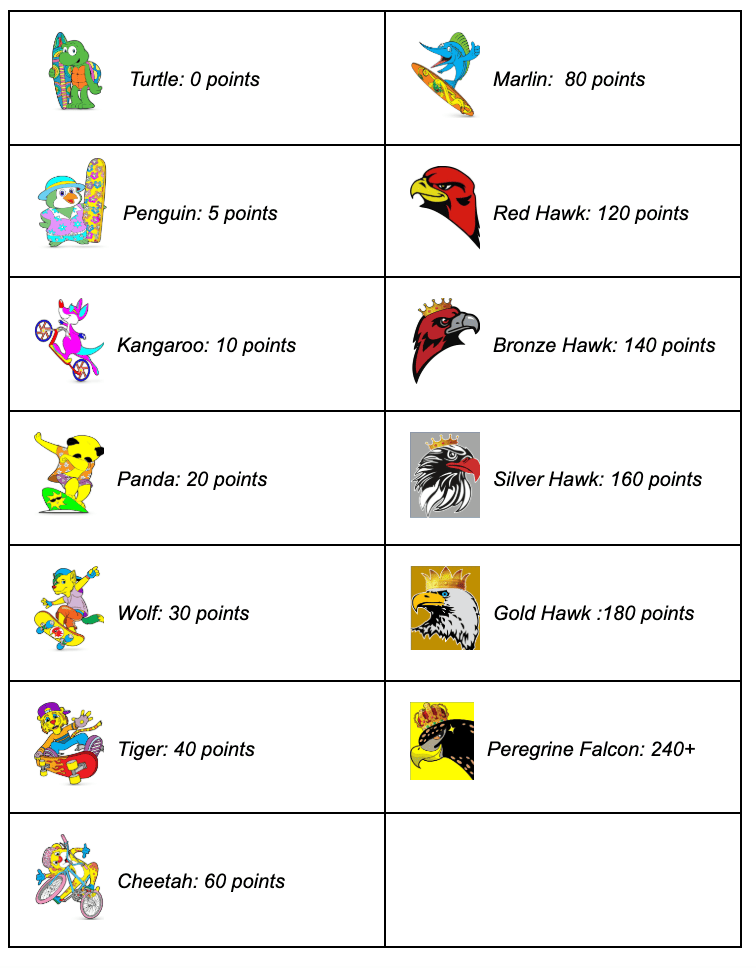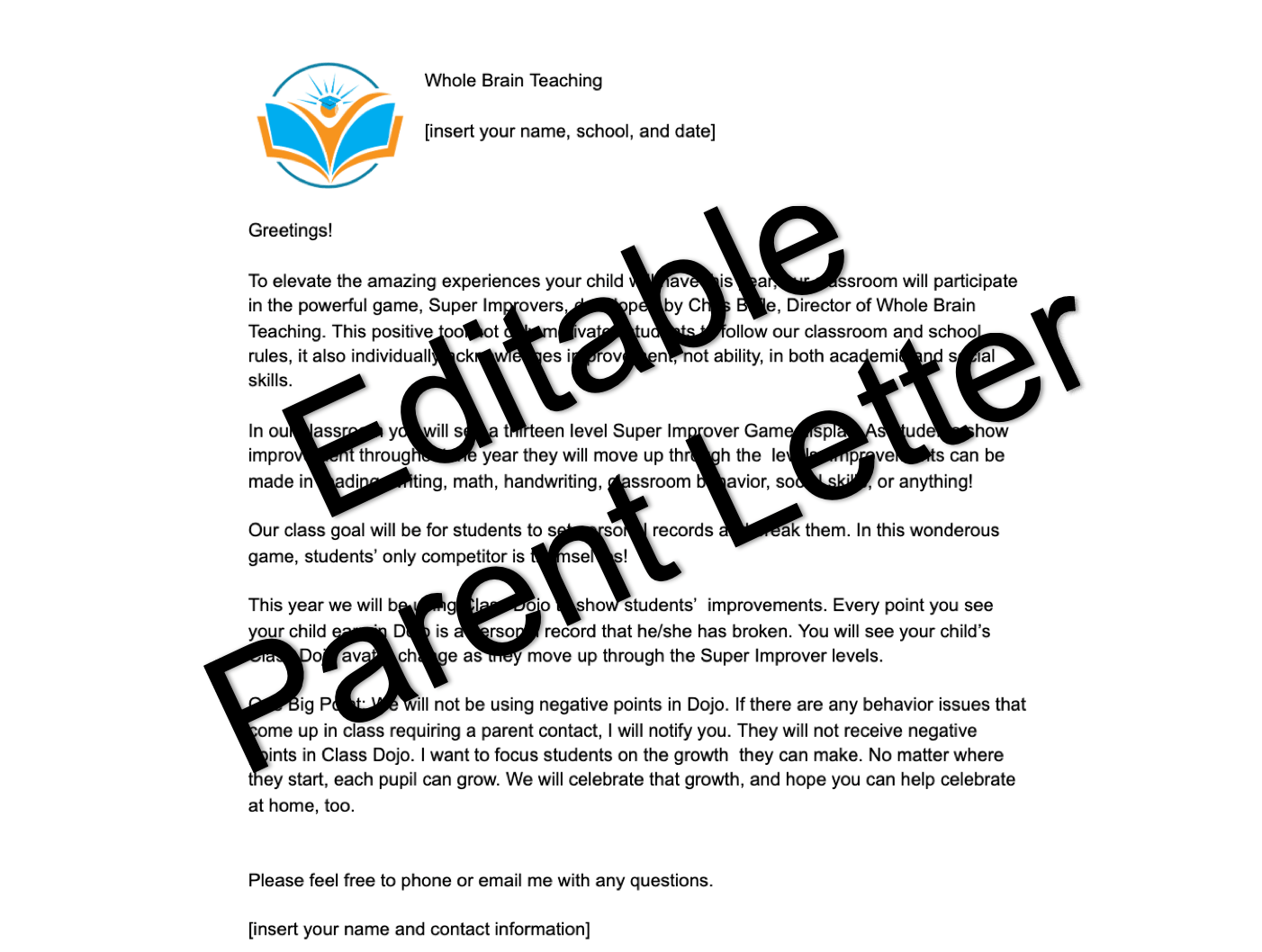Step 1: Get the WBT Avatars
Go to http://bit.ly/wbtavatars to download the 13 Whole Brain Teaching Super Improver avatars into a folder on your computer. Name this folder with something you will remember as you will need to access it in Step 6 below.
Step 2 Create a Class Dojo account
Go to https://classdojo.com and create a teacher account.
Step 3 : Add Students
Create a new class in your new Class Dojo account and add students into it. Not sure how to do that? Go to the Class Dojo help page for additional support.
Step 4 : Edit your Class
Go to Options > Edit Class. Click on any student’s name and then click their avatar image. This will open the avatar editing window which will let you customize ClassDojo with WBT avatars.
Step 5: Create a New Set of Avatars
Click the blue drop down menu at the top of the window and select “Create New Set”. Add a name for your new set. (Calling it “Super Improver” would be a great name!)
Step 6: Upload Your New WBT Avatars
Click “Upload Monsters” Choose the folder you created with the 13 WBT avatars and select each of the images in the folder. Click Save when prompted.
Step 7: Start Giving Stars!
Now you are ready to use your WBT avatars to reward student improvement!
If you need additional support to upload/change avatars, go to the Class Dojo help pages.
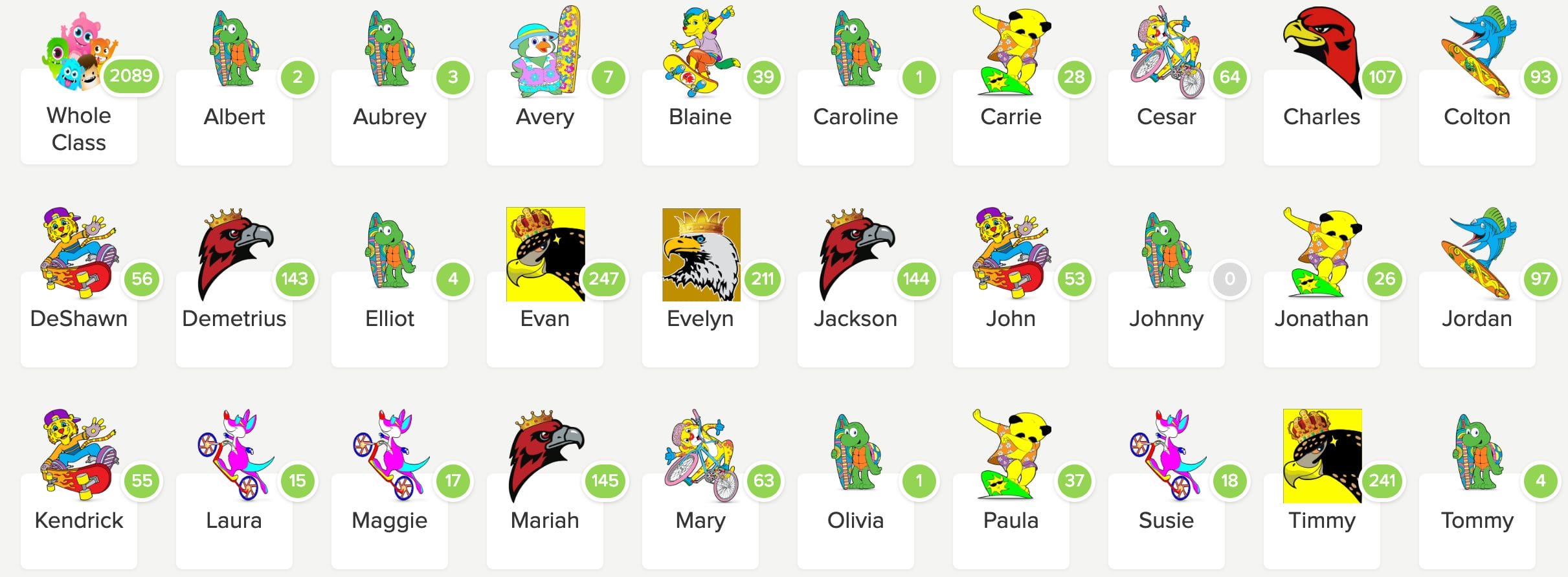
Note: The above image is only meant to show the different avatars. In a real game, the difference in stars between one student and another should never be this great.
Using Class Dojo with Whole Brain Teaching
Project Class Dojo on your whiteboard. Focusing on one new skill at a time, select any WBT strategy in character education, classroom management, writing, critical thinking, reading, or math for instant Super Improver stars.
Download the Class Dojo app to your phone and award points from anywhere in class or on campus.
Never subtract points; the path of continuous reward leads to Teaching Heaven.
Need a way to communicate this wondrous use of Class Dojo with parents? Grab this editable parent letter.
Levels
Adjust points as you wish! When a student levels up, change their WBT avatar.
If Players arrive at Peregrine Falcon, simply continue adding points. Say, “The top five Improvers will have their pictures on my classroom wall … FOREVER!”
Go to the Super Improvers page to learn how to show the levels either in a vertical or horizontal display in your classroom.